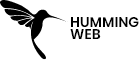Google Tag Manager
How to track phone click in Google Tag manager
By:
Raj Gurung
Published On :
February 8, 2024

Phone clicks are an important metric for measuring the effectiveness of your website, especially if you want to generate leads or sales through phone calls. However, tracking phone clicks can be challenging, as they are not automatically captured by Google Analytics 4 (GA4). In this article, we will show you how to use Google Tag Manager (GTM) to track phone clicks as events in GA4, and how to analyze the data in your GA4 reports. By following these steps, you will be able to measure how many visitors are clicking on your phone number and optimize your website accordingly.
To set up this tracking, firstly you need to set a few things-
- Set up GA4 on your website
- The base GA4 tag needs to be installed on your website
- Setup and install Google Tag Manager need to be installed on your website
- Install all the Important plugins on your website for analytics
So first of all we need to find where your contact number is located. FYI you can also use this to track the email address click. For our example, we will use the following contact number as an example to track whenever some user clicks the phone number on our website.
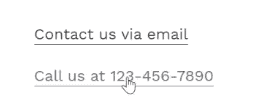
So we are trying to track the phone link whenever a user clicks the phone link on your website
So, first, you need to right-click on the phone number and click on Inspect
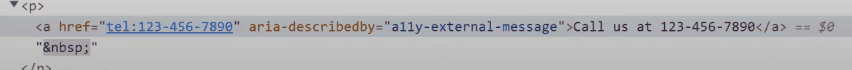
And if the link starts with the “tel:” then you can treat it like a phone link
Now you need to go into Google Tag manager
Creating Trigger
In Trigger section
- Click on the trigger in Google Tag Manager GTM
- Click on New Trigger
- Click on Some Link Clicks
- Now in the condition field
Click URL Starts with tel: - Save
Creating Tag
In the Tag section
- Click on New Tag
- Click on Tag Configuration and Google Analytics: GA4 Events
- Choose the Configuration Tag (Base GA4 tag)
- And give the event name (phone_link_click)
You need to give the proper naming convention for the event which is space replaced with _ and all lowercase
- Now we need to send the event parameters to Google Analytics 4
- In the event parameters and the value
link_url{{Click URL}}link_text{{Click Text}}
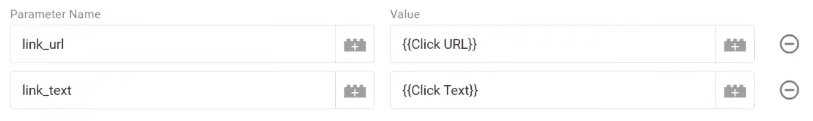
- Now in the trigger section choose the above trigger
- Save.
Preview and Publish:
After configuring the GA4 tag, use the “Preview” mode in GTM to test its functionality.
- Browse your website and confirm that the GA4 tag is firing correctly in the GTM preview mode.
- Once satisfied with the test results, hit “Submit” in GTM to publish the container changes.
Conclusion
In conclusion, tracking phone clicks using Google Tag Manager and GA4 is a smart and easy way to measure the effectiveness of your website, especially if you want to generate leads or sales through phone calls. By following the steps in this article, you can create a custom event in GTM, and send the data to your GA4 property. This will help you to analyze how many visitors are clicking on your phone number and optimize your website accordingly. We hope you found this article helpful, and we encourage you to try out the phone click tracking for your website.
You can check the data in the debug view of Google Analytics 4 and it will take 24 to 48 hours to get processed in GA4
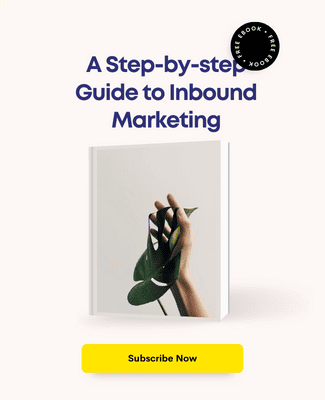

Humming Web
Let’s talk about your business goal and align the solution we provide with our digital marketing services.
FREE strategy callOur Services
© Humming Web. All Rights Reserved